Look & Feel
o An exe file is included with the Windows distribution. The exe and jar files must always be in the same folder.
o The program and control bar icons have been updated.
o In Icon View, the vertical space per icon has been reduced.
o In Icon View and Compact View, each file has a tool tip containing its full path.
o The Refresh icon has been removed. Refresh is automatic.
Options
o An "Other" panel has been added to Program Settings:
o Using "Program Settings / Other", you may
-- Relocate the program folder where databases and the log file are stored.
-- Use the system tray instead of the program window. See user guide for details.
-- Filter items by full path rather than just filename.
-- Skip the program exit confirmation.
Portable Mode
o FileRally may be installed as a portable app suitable for flash drives. See installation notes.
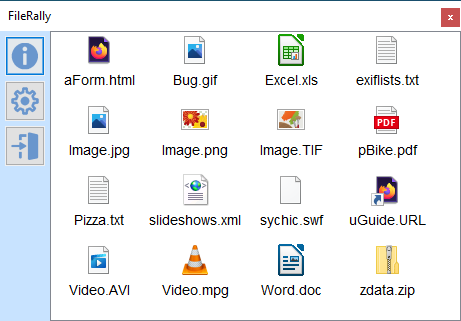
o Added support for 64-bit Linux
systems. This version is only for 64-bit Java systems
running on 64-bit Linux and 64-bit Windows systems.
o Minor fixes.
o Minor fixes.
22-Dec-2012, v1.2
o Added "Show file filter" menu
command. FileRally will display filenames matching a
string of characters.
03-Dec-2011, v1.1
o Added "Set default application..."
menu command. This allows override of the default
applications used to open files. It also allows the user
to set the file explorer used to open folders.
o FIXED: On Windows, when an entire disk, e.g., C:\, was monitored the file window showed incorrect use counts.
o FIXED: Several problems with links on Linux were resolved. Linked folders are resolved to their targets before being added to the monitored folders list. Links inside monitored folders are no longer followed to their file or folder targets.
o FIXED: On some Linux systems FileRally seemed to hang when trying to monitor a folder with an extremely large number of subfolders. This action may take a very long time. A wait icon is now displayed.
o FIXED: On some Linux systems (those not supported by the Java Desktop class) files and folders could not be opened. Using the new "Set default application..." command users may specify the default applications used to open each file type and the file explorer application used to open folders.
20-Sep-2011, v1.0o FIXED: On Windows, when an entire disk, e.g., C:\, was monitored the file window showed incorrect use counts.
o FIXED: Several problems with links on Linux were resolved. Linked folders are resolved to their targets before being added to the monitored folders list. Links inside monitored folders are no longer followed to their file or folder targets.
o FIXED: On some Linux systems FileRally seemed to hang when trying to monitor a folder with an extremely large number of subfolders. This action may take a very long time. A wait icon is now displayed.
o FIXED: On some Linux systems (those not supported by the Java Desktop class) files and folders could not be opened. Using the new "Set default application..." command users may specify the default applications used to open each file type and the file explorer application used to open folders.
o Added "Show all files" menu
command.
o FIXED: Pressing the window close button caused FileRally to terminate regardless of the user's response to the "Are you sure?" question.
o FIXED: Pressing the window close button caused FileRally to terminate regardless of the user's response to the "Are you sure?" question.
11-Jul-2011, v0.2.alpha
o FileRally now automatically
refreshes its files whenever its window is activated.
o Added "Open folder" menu command.
o Added "Delete" menu command.
o Renamed "Remove" menu command to "Hide".
o The "Open With..." command now presents a list of previously used applications in a submenu.
o FIXED: Certain operations, including creating or renaming a subfolder within a monitored folder, caused a subfolder to be displayed in the FileRally window.
o FIXED: on Linux, creating or renaming a subfolder within a watched folder resulted in the subfolder being unmonitored.
14-Jun-2011, v0.1.alphao Added "Open folder" menu command.
o Added "Delete" menu command.
o Renamed "Remove" menu command to "Hide".
o The "Open With..." command now presents a list of previously used applications in a submenu.
o FIXED: Certain operations, including creating or renaming a subfolder within a monitored folder, caused a subfolder to be displayed in the FileRally window.
o FIXED: on Linux, creating or renaming a subfolder within a watched folder resulted in the subfolder being unmonitored.
o First release